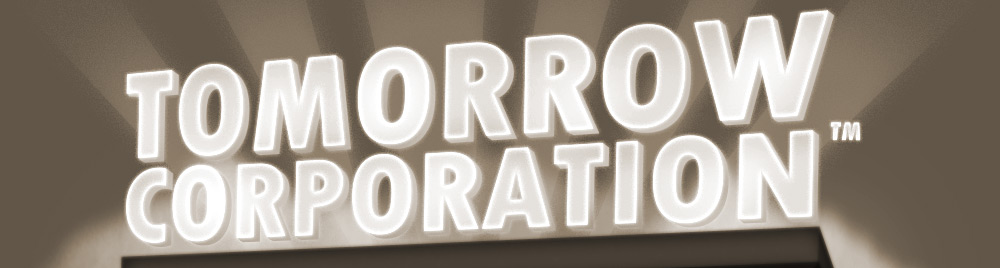Toasty robots, type in your unlock codes! Swype across your parallaxing desktop! And ask Google’s permission to begin downloading your brand new Little Inferno for Android! It’s rolling out right now, worldwide at a launch discount of $2.99 (normally $4.99).
All reasonably recent devices should be able to handle the game just fine – requiring Android OS 4.1 (JellyBean) or higher, 1GB RAM or higher, and 1GHz processor speed or higher. Any older device that is not compatible will be immediately incinerated.
 Thanks for your patience, everyone, while we put this together. And thanks to the folks at Apportable for making this happen. Let us know below how it works for you, and we’ll try and be quick about updates!
Thanks for your patience, everyone, while we put this together. And thanks to the folks at Apportable for making this happen. Let us know below how it works for you, and we’ll try and be quick about updates!
UPDATE AVAILABLE!
An update has just launched, version 1.2, on Google Play and Humble Store. Update on Amazon coming shortly after some more QA.
- There should be better performance overall.
- Less battery usage.
- Rounded icon corners! (A highly requested feature.)
For those who have encountered a crash when using the My Pictures item to load photos, our Android experts think this can be solved one of two ways:
1) Instead of choosing a picture from your gallery or pictures, hit your Android back-button. We will choose a stock photo for you and you’ll be able to move on to the next catalog!
2) For some players, we believe that this problem is caused by a setting on some Android devices that shuts down the background activity to save memory. This may be a device setting that you can change if you can access Settings->Developer Options; it’s called “Don’t Keep Activities”. If not though, you can always get around it by pressing your back-button.
For those who are seeing this crash, does this help?
Note: The Android folks are still looking into NVidia Shield and TegraNote devices. If you’re still encountering any issues, the quickest way to get tech support is to contact our Android folks at Apportable by emailing here: androidsupport at tomorrowcorporation.com